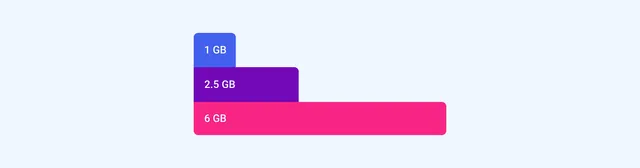This overview of answers to key questions about eSIM provides a practical guide to using this technology. It covers essential steps — from checking your phone's compatibility, activating eSIM, managing profiles, to handling specific situations like transferring eSIMs between devices or setting up data plans for travel. It also addresses common technical topics, such as throttling, hotspots, and choosing the right data package. This guide will help you understand eSIM options better and make the most of it, whether for everyday use, travel, or flexible data plan management.
Is my phone compatible with eSIM? ▼
Many high-end phones today are eSIM compatible. For example, if you have an iPhone 11 or newer, Google Pixel 2 or newer, or Samsung S20 series and newer, your phone supports eSIM. Other compatible brands include Xiaomi, Motorola, OnePlus, Sony, and more. Here is a list of all phones supporting e-SIM.
How do I activate eSIM on my device? (iOS, Android) ▼
We have prepared a step-by-step guide with screenshots for setting up eSIM on iOS (iPhone) and Android (Samsung).
On iOS, go to Settings > Mobile Data > Add Cellular Plan and scan the QR code from your carrier. On Android, go to Settings > Network & Internet > Mobile Network > Add Carrier and follow the prompts.
What if my phone does not support eSIM? ▼
If your phone doesn’t support eSIM but you’re otherwise satisfied with it, you can use the eSIM.me service. This German company provides a physical SIM card that you insert into your phone and can load multiple eSIM profiles (2 to 15 depending on the version).
Here are the most affordable and best phones with eSIM support.
Can I have multiple eSIMs on one device? ▼
You can have multiple eSIM profiles on one device, but the number of active eSIMs and saved profiles vary depending on the phone. (An active profile means the SIM is connected to the network.) Check how many active and stored eSIM profiles your phone or the phone you want to buy can support. Phones like iPhones and high-end Samsung models allow the most profiles.
How do I switch between different eSIM profiles? ▼
To switch between eSIM profiles, go to Settings > Mobile Data (iOS) or Network & Internet (Android), then select which profile you want to activate.
Can I transfer eSIM from one phone to another? ▼
Yes, most carriers allow eSIM transfer to a new phone, but you will need a new QR code or use the carrier’s app. Check with your provider for specific steps.
What happens to my eSIM if I factory reset my phone? ▼
Factory resetting usually deletes the eSIM, so you will need to reinstall it. Check with your carrier on how to restore your profile before resetting.
How do I remove eSIM from my device? ▼
On iOS, go to Settings > Mobile Data > Select eSIM > Remove Plan. On Android, go to Settings > Network & Internet > Mobile Network > Select eSIM and remove it.
What should I do if I lose my phone with an active eSIM profile? ▼
Contact your carrier as soon as possible to block the eSIM and issue a new profile for your new device. Many carriers also offer the option to block eSIM online.
How do I restore eSIM after changing my phone? ▼
Contact your carrier, who will provide a new QR code or allow eSIM transfer via the carrier’s app on the new device.
How much data do I need per day? ▼
Data usage depends on your activities. For general use like browsing and social media, you may need around 1–2 GB per day. Streaming video in high quality may require up to 3–5 GB daily.
Why don't most travel eSIMs include calls and SMS? ▼
Travel eSIMs typically focus on data-only plans because they are cheaper. In our extensive eSIM comparison, only a few packages include calls and SMS.
How do I make calls with a data-only plan? ▼
Most people think of WhatsApp or Messenger. But if you need to call a regular phone number, you can use services like Skype, which allow calling landlines and mobile phones, or other apps that support the SIP protocol. Emergency calls are free regardless.
Is unlimited data worth it? ▼
Unlimited data is worth it if you’re unsure how much data you’ll need. When choosing an eSIM package with unlimited data, it’s important to find out if the carrier throttles the connection speed or significantly slows it down after a certain data limit. Unfortunately, these are common ways providers restrict so-called unlimited plans.
What does “throttling” mean? ▼
Throttling is slowing down the connection speed after reaching a certain amount of data within your plan.
Can I use a hotspot with eSIM? ▼
Regarding hotspots, it’s essential to check the details of the specific carrier. Some allow hotspots and specify data limits for hotspot usage. For carriers that prohibit hotspots, it can depend on how they detect usage — some detect based on data volume in a specific period, others by device behavior on the network. Using a VPN on the hotspot phone might theoretically work against the second type of detection, but carriers usually don’t disclose their detection methods.
Can eSIMs be “recharged” and continued with the same package? ▼
Some eSIM plans allow recharging to continue with the same package, while others require purchasing a new package. It depends on your service provider's terms.